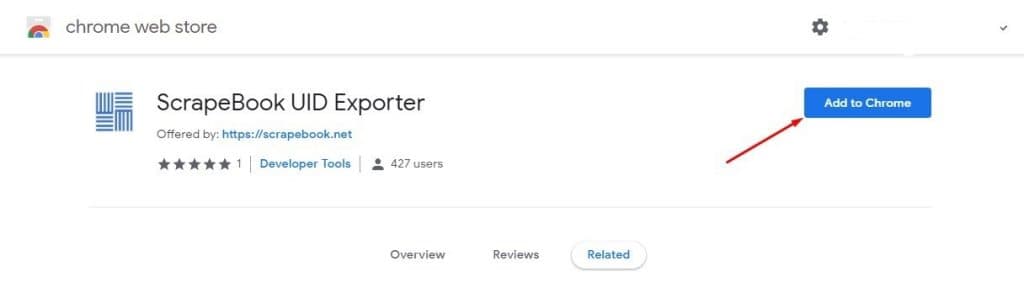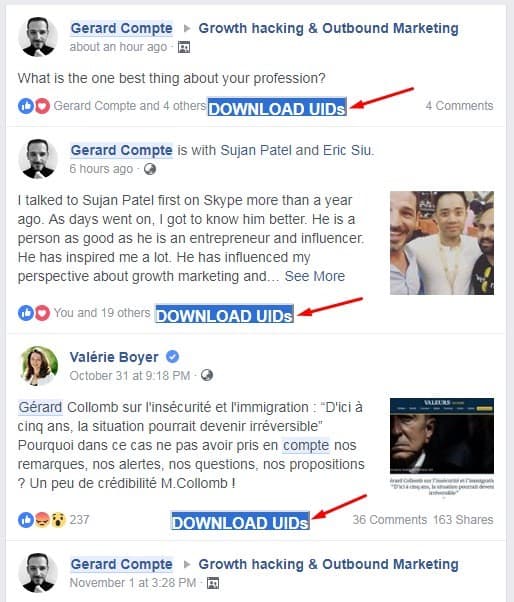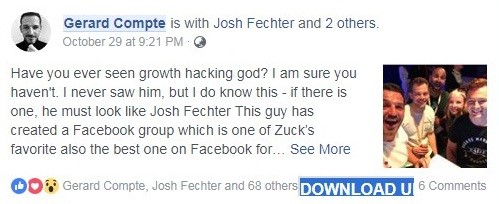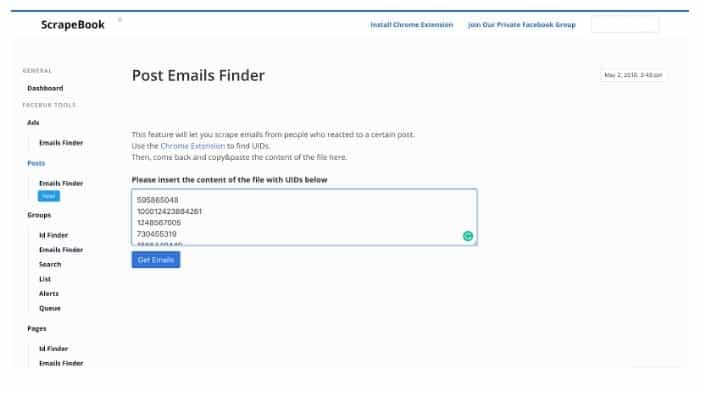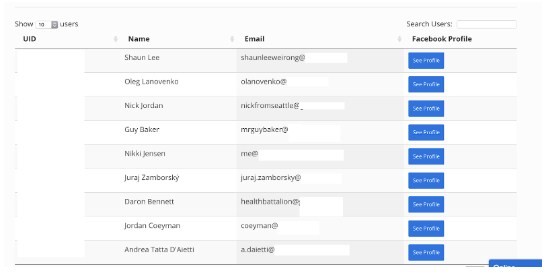13 Nov How to Steal Your Competitor’s Facebook Audience?
Facebook is the third most visited website on the internet. According to the new numbers, the social platform has 2.23 billion monthly active users.
Facebook users are engaged and they love to consume content. This makes it one of the most reliable platforms to find qualified leads. But, when you are starting, it’s rather difficult to build a huge user base or quality audience right away. No matter how effective your social media marketing maybe or whatever content recipe you use.
This leaves startups, growing businesses, and solopreneurs with a million dollar question: How exactly you can grow your Facebook following fast?
The easiest solution is to research your rivals and target their audience. Look at it this way; if your potential customers can be interested in a competing or similar service/product, why won’t your competitors’ users be interested in yours?
Here’s how you can target your competitor’s audience or even better see who are the people that are interacting with your rivals.
[Tweet “#AmReading “How to Target Your Competitor’s Facebook Audience.”]
Yes, being a social media marketing agency we are shooting ourselves in the foot here but we are still going to show you how exactly you can do that using an awesome Chrome extension along with ScrapeBook and another tool.
Ready to roll?
Let’s hit it.
Step #1 Find your competitor’s best performing posts
To get started, analyze your competitor’s Facebook post and find their best performing content. Or simply use these strings to do so:
- https://www.facebook.com/search/str/[put_your_competitor_domain_here]/stories-keyword/intersect
- https://www.facebook.com/search/str/[put_your_competitor_keyword_here]/stories-keyword/intersect
Note: Make sure to edit the string and then copy, paste it into the browser field. Repeat this process every time you need to run a new search.
I am using this Gerard Compte post as an example here:
https://www.facebook.com/search/str/Gerard%20Compte/stories-keyword/intersect
Step #2 Add the Chrome extension
Use this link to add the ScrapeBook extension:
Hit the blue button “Add to Chrome” to install this extension. As soon as you will add this Chrome extension, you’ll see “DOWNLOAD UIDs” under all the posts.
That’s what this ScrapeBook Chrome Extension does. It gathers the UIDs of all the people who have liked a post or ad on your competitor’s Facebook page.
Click “DOWNLOAD UIDs” and get the data in a CSV file.
For instance, 68 people reacted to this post and you can squeeze a decent info from it. My advice would be to do this on posts that have hundreds of reactions if not thousands to get better results.
Step #3 Get More Information
Even with just the user’s IDs, you can do a lot of things. For example, you can auto-friend everyone. But, what I would like to do, instead, is extracting more useful information such as names and emails. It will help you build a great custom audience based on the users that are already interacting with your competitor’s content.
[Tweet “#Getmore than just Facebook user IDs with the secret Chrome extension (names & emails)”]
Here ScrapeBook will again come into play. It’s a cool tool that can squeeze valuable information out of Facebook posts. But it’s an invite-only tool so you have to see if a spot is available for you.
Once you gain access go to the “Post Emails Finder” feature. Then, copy and paste the value from the CSV file that you have recently downloaded using the ScrapeBook extension.
Enjoy the results.
Note: The tool will only be able to extract information from accounts that have bad privacy settings. However, you’ll still be able to extract ample information to create a custom audience as you can use it on several posts. On average, if you’ll use this on 10-12 posts, you’ll be able to get more leads than with Facebook ads.
What’s best is that since these emails are associated with people’s Facebook accounts, so the audience you are going to create for your social media marketing will be highly targeted and have a high match rate.